Easy to Use Mobile App For every kind of Business



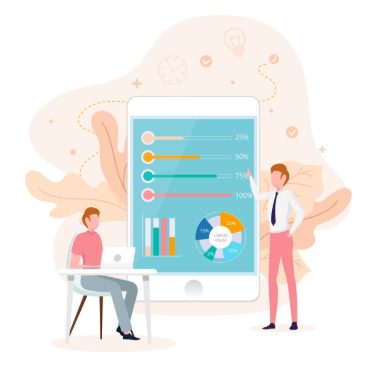
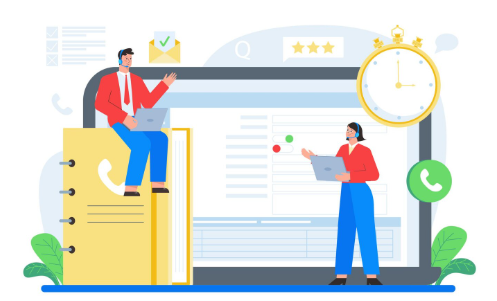
Questions you ask
Answer we give
Questions you ask answer we give
Our mobile app helps you manage your business or daily tasks on the go. You can track work, communicate with your team, view reports, and stay updated — all from your smartphone..
Yes! Our app is available on both Google Play Store and Apple App Store..
Simply search for [App Name] in your app store, or click the download links on our website. Install, sign in, and you’re ready to go..
Yes. You’ll need to sign up or log in to access full features. You can register using your email or mobile number..
